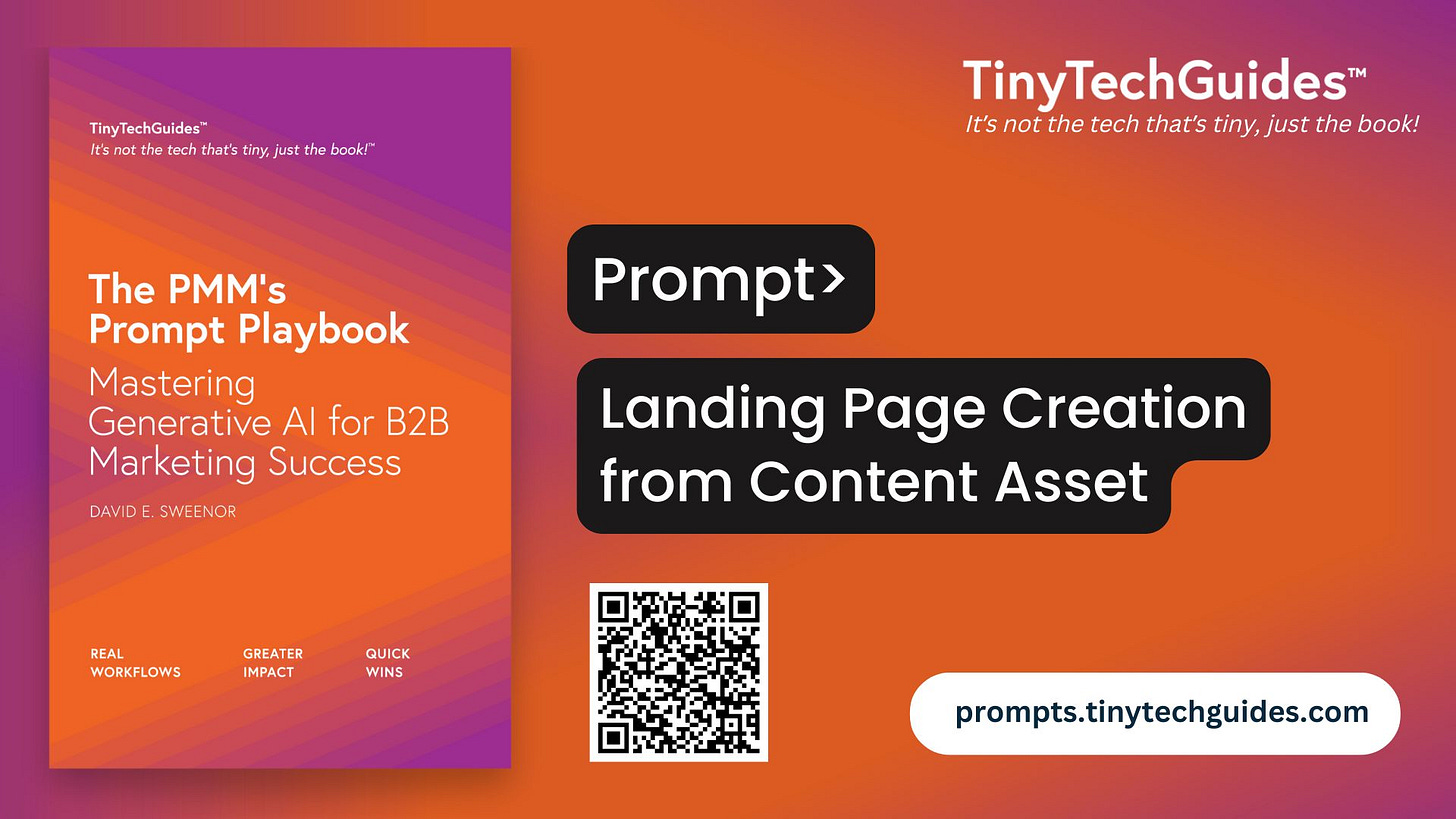Turn Any Content Asset into a High-Converting Landing Page
Use this structured process to build pages that engage your audience, showcase value, and maximize conversion rates.
Prompt Workflow: Landing Page Creation from Content Asset
Created by prompts.tinytechguides.com
This prompt is not part of The PMM’s Prompt Playbook which has 30 ready-to-use prompts. If you're looking for more cut-and-paste prompts, join the Substack! Paid subscribers receive new cut-and-paste prompts every week.
Get the PMM’s Prompt Playbook and Modern B2B Marketing today!
Need help with product marketing or prompts? Let me know.
What This Workflow Does
This workflow transforms any long-form content asset—like a whitepaper, video script, or ebook—into a high-converting landing page. It automatically extracts the core value, infers the target persona and industry, and guides you step-by-step through writing persuasive copy, defining a strong CTA, integrating visual and social proof, and structuring the page for maximum impact. It’s your content’s ticket to becoming a lead-generating machine.
Workflow Steps Summary
Step 0: Define Inputs
Step 1: Extract Core Value from Content
Step 2: Identify Target Persona and Intent
Step 3: Draft Compelling Headline and Subheadline
Step 4: Write Benefit-Focused Body Copy
Step 5: Define and Place Primary CTA
Step 6: Add Visual and Social Proof Suggestions
Step 7: Optimize Form and Trust Elements
Step 8: Assemble Page Structure & Hierarchy
Step 0: Define Inputs:
{content} – Full content provided (whitepaper, video script, ebook, etc.)
{content_type} – Type of content (optional, inferred if not specified)
{target_persona} – (Optional) Will be inferred from content; user can verify or adjust
{industry} – (Optional) Will be inferred from content; user can verify or adjust
{primary_goal} – Desired user action on the landing page (e.g., download, watch, sign up)
{brand_tone} – Desired brand tone (e.g., professional, conversational, edgy)
{social_proof_elements} – Testimonials, logos, stats, or trust builders available
{visual_assets} – Images, video thumbnails, or design elements you plan to include
Step 1: Extract Core Value from Content
<Role>I am a content strategist reviewing a provided {content_type}.</Role>
<Context>I need to understand the core theme, insights, and value proposition of the provided content to distill it into a few key ideas for a landing page.</Context>
<Task>Read the provided {content} and summarize its core value, key takeaways, and intended benefit to the reader.</Task>
<Format>Provide: 1) One-paragraph summary, 2) Three bullet point takeaways, 3) One-sentence value proposition.</Format>
<Tone>Clear, concise, and strategic.</Tone>
Step 2: Identify Target Persona and Intent
<Role>I am a marketing strategist.</Role>
<Context>I need to infer who the ideal audience is for this content and what their likely pain points and motivations are, based on the {content} and its context.</Context>
<Task>Identify the most relevant user persona, including job title, industry, goals, and pain points. Then infer their intent when landing on a page promoting this content.</Task>
<Format>Provide: 1) Persona profile (title, role, industry), 2) Goals, 3) Pain points, 4) Likely search or intent triggers.</Format>
<Tone>Insightful and empathetic.</Tone>
Step 3: Draft Compelling Headline and Subheadline
<Role>I am a conversion copywriter.</Role>
<Context>Using the inferred value proposition and persona, I need to craft a landing page headline and subheadline that immediately communicate the benefit of the content.</Context>
<Task>Write a 3 clear and engaging headline options, followed by a persuasive subheadline that elaborates on the key value of the {content_type}.</Task>
<Format>Provide: 1) Headline, 2) Subheadline, and a short note on tone or positioning.</Format>
<Tone>Benefit-driven, punchy, and tailored to the target persona.</Tone>